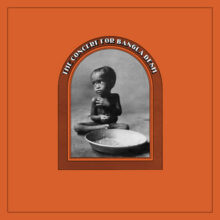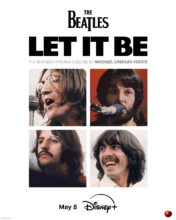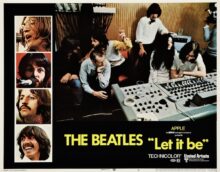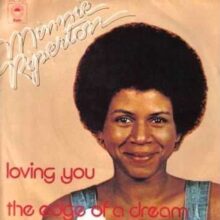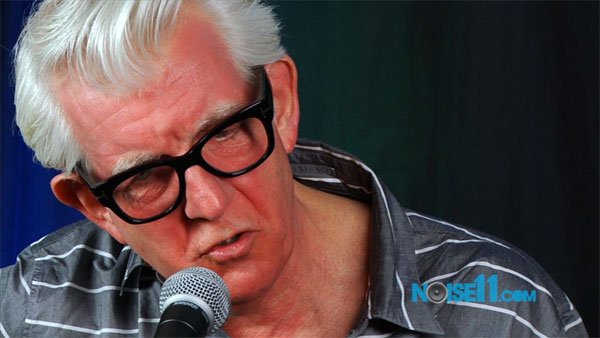Apple has acknowledged its mistake spamming 500 million users with a new U2 album but the band’s manager Guy Oseary is whining about the whingers.
Apple made available the formerly rejected ‘Songs of Innocence’ album by U2 as a free download when it launched iPhone6 last week but instead of offering users an opt-in option it was forced up all users of all ages and music tastes despite being U2 fans of not.
For U2 it was the ultimate PR stunt but for Apple users it was greeted as Spam. Even rapper Tyler The Creator spewed venom at the band on the weekend following the PR stunt.
Apple has now created a U2 removal tool to allow users to delete the U2 spam in one click.
While Apple has owned up to its mistake, U2 manager Guy Oseary is still stuck inside his 80s music biz attitude continually referring to the spam as “a gift”.
“It’s a gift from Apple,” Oseary told Mashable. “If someone doesn’t like the gift, they should delete it. … There are people who are going to be thrilled to get a gift. There are people who are not going to care to have this gift. We knew all of that going in. No surprises here. If someone doesn’t like it, then great, that’s OK, delete it. … We just want to share it with as many people as possible. If you don’t want it and you don’t need it, delete it.”
Bono at least went as far as using the “J” word. “For the people out there who have no interest in checking us out, look at it this way: The blood, sweat and tears of some Irish guys are in your junk mail,” he said.
Given the backlash this PR stunt has caused, it is unlikely it will ever happen again.
How to Dismantle A U2 Bomb
To remove this album:
1 Go to https://itunes.com/soi-remove.
2 Click Remove Album to confirm you’d like to remove the album from your account.
3 Sign in with the Apple ID and password you use to buy from the iTunes Store.
4 You’ll see a confirmation message that the album has been removed from your account.
If you downloaded the songs to iTunes on your Mac or PC or to the Music app on your iPhone, iPad, or iPod touch, you’ll need to delete them manually.
——————————————————————————————————————————————
Never miss a story! Get your free Noise11.com daily music news email alert. Subscribe to the Noise11 Music Newsletter here
Listen to the Noise11 Music News channel now at iHeartRadio
Follow Noise11.com on Facebook and Twitter
——————————————————————————————————————————————